Unlink Enrichment Datastore
Step 1: Click on the Enrichment from the drop-down list.
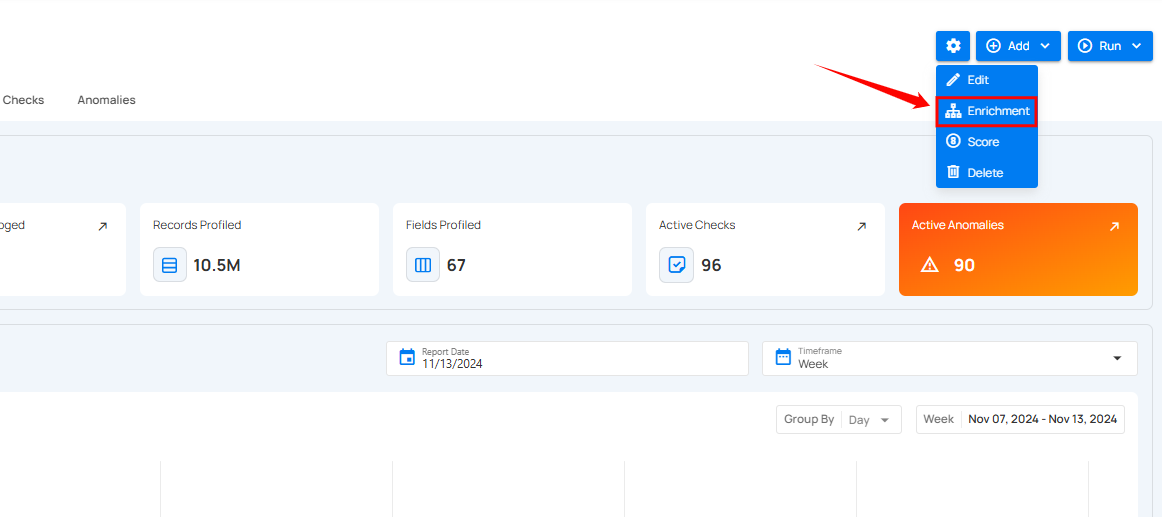
A modal window titled Enrichment Datastore Settings will appear, displaying configuration options for the linked enrichment datastore.
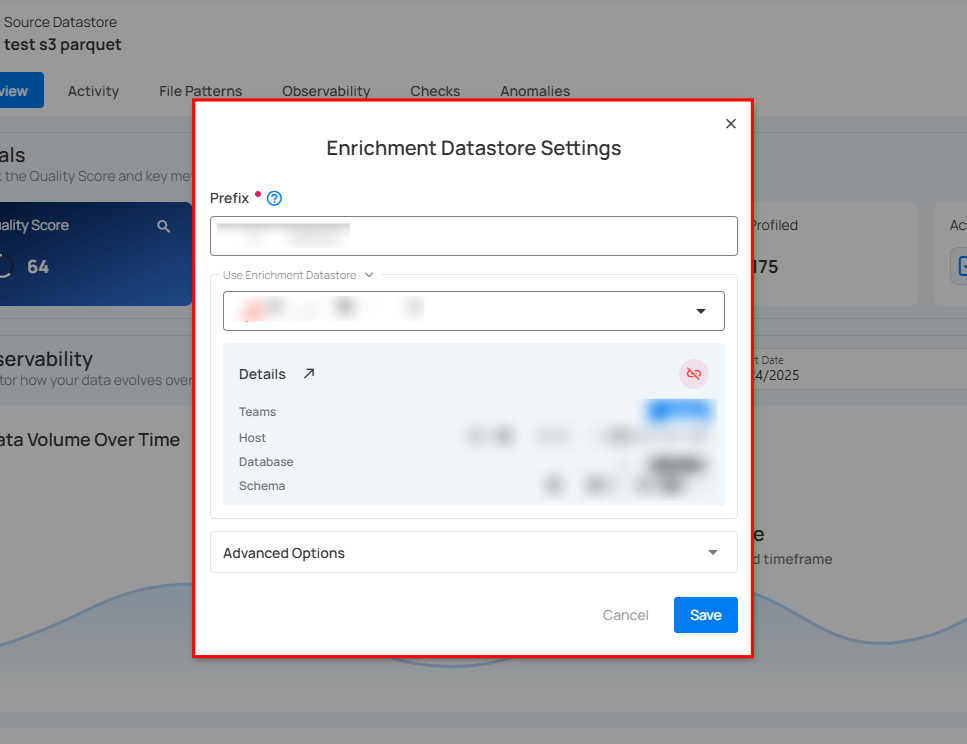
Step 2: Click the Unlink Enrichment Datastore option (represented by unlink icon) located on the right side of the Details section to remove the linked enrichment datastore.
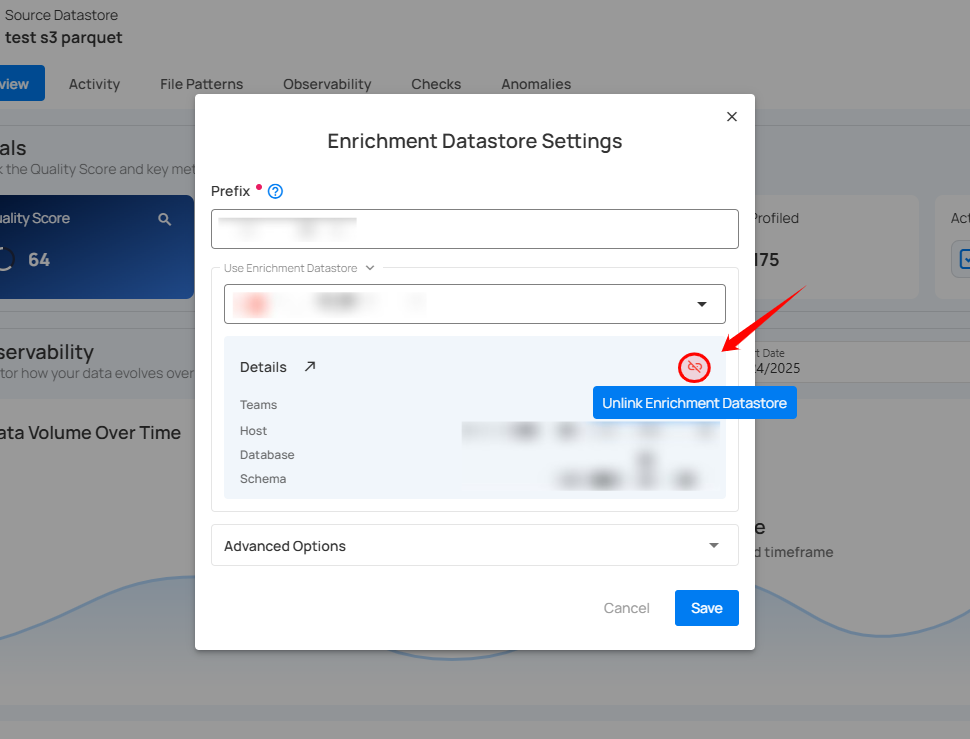
A modal window titled Unlink Enrichment Datastore will appear.
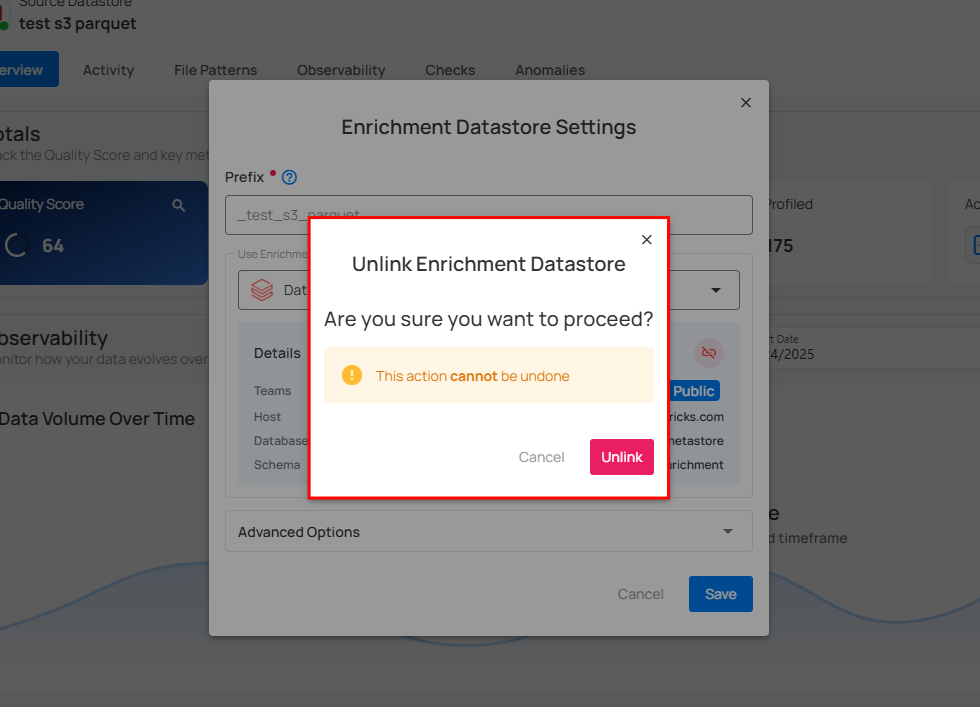
Step 3: Click the Unlink button to remove the enrichment datastore connection.
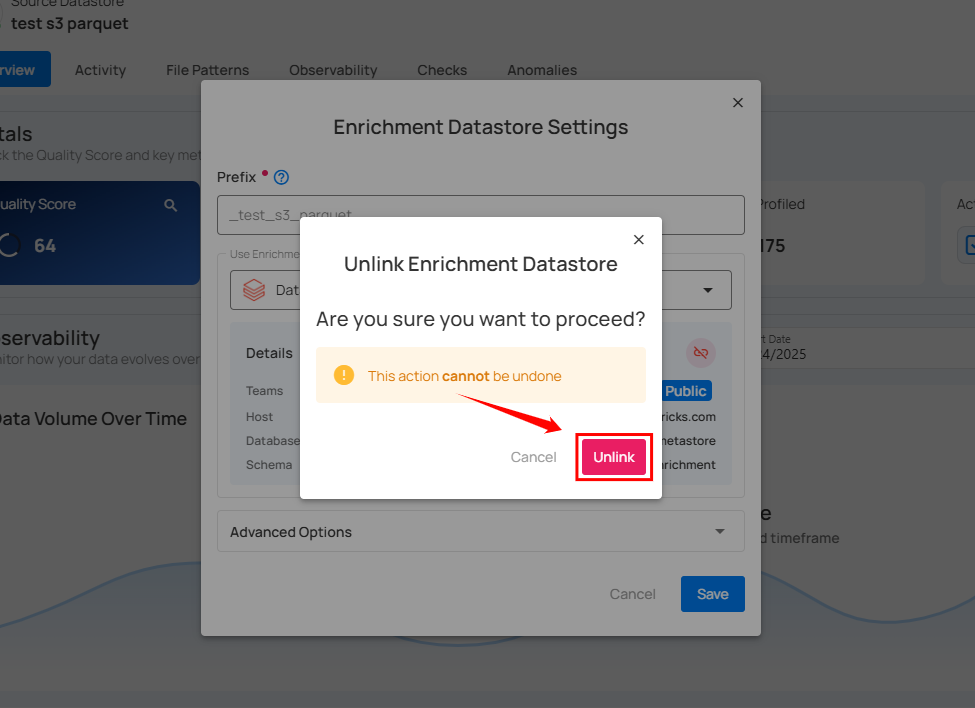
After clicking the Unlink button, a success message confirms that the datastore has been updated successfully.