Restore Anomalies
By restoring archived anomalies, you can bring them back into the acknowledged state for further investigation or review. These anomalies will not return to the active state once they have been acknowledged.
Step 1: Click on the anomaly that you want to restore from the list of archived anomalies.
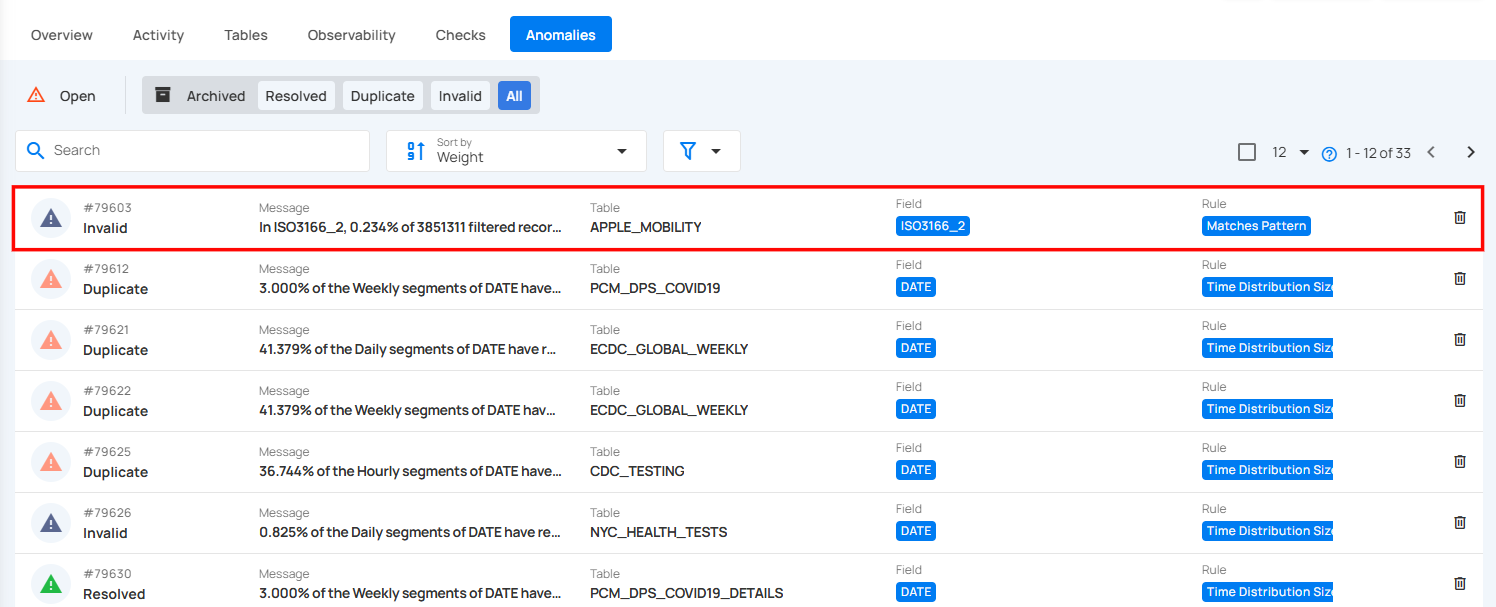
Step 2: You will be directed to the anomaly details page. Click on the Settings icon located at the top right corner of the page and select “Restore” from the drop down menu.
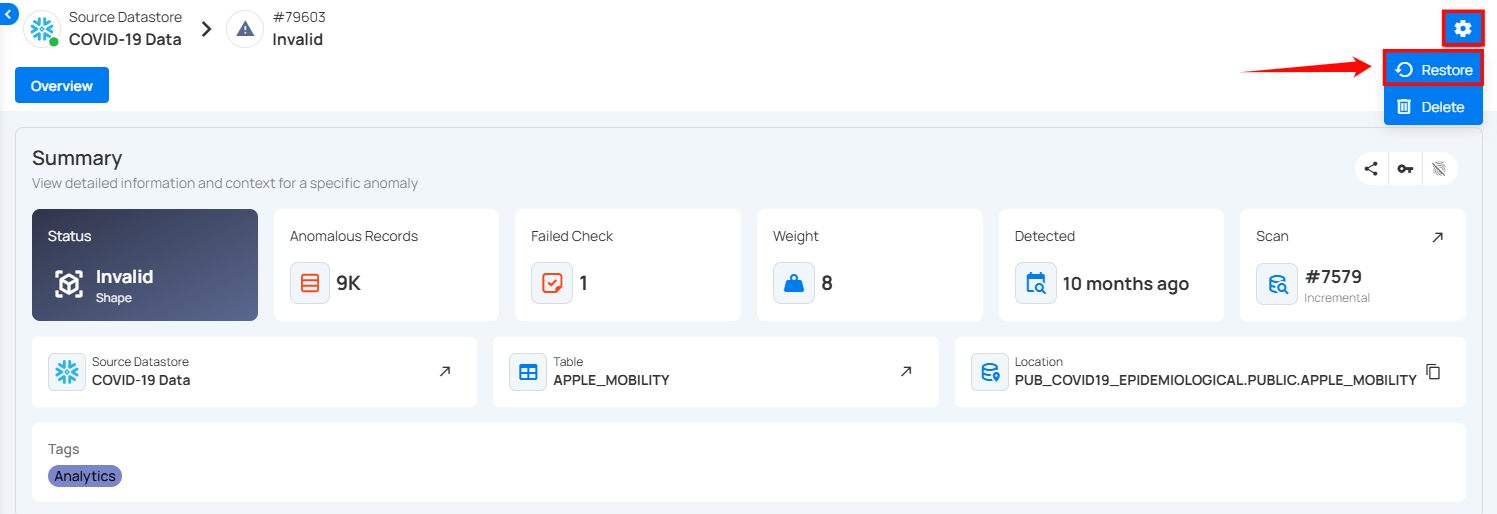
After clicking on the Restore button, the selected anomaly is now restored in an acknowledged state and a confirmation message appears on the screen.