Enrichment Actions
Enrichment Actions in Qualytics help you manage enrichment datastores efficiently—whether you're adding a new source, updating existing settings, or removing. These actions keep your enrichment workflows accurate, current, and easy to maintain.
Let’s get started 🚀
Navigation
Log in to your Qualytics account and click the Enrichment Datastores button on the left side panel of the interface.
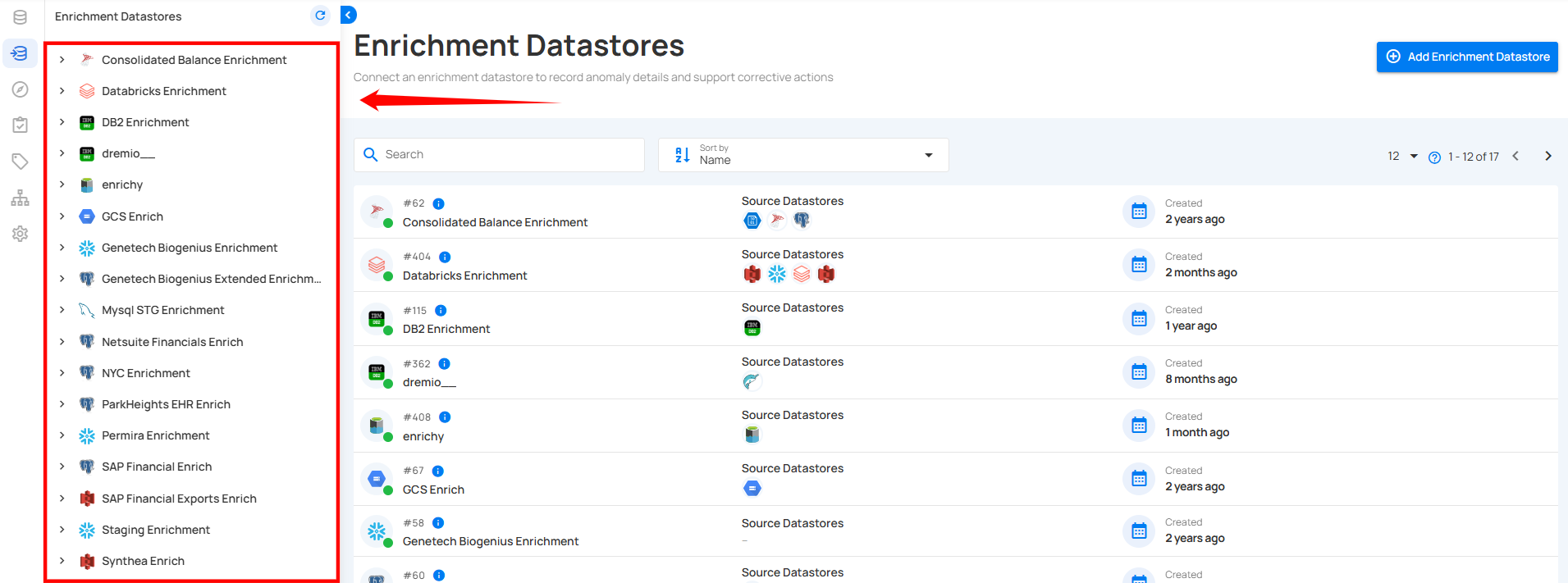
Add Enrichment
Use this action to create a new enrichment datastore by entering details such as name, connector type, and authentication credentials.
For more information, refer to the Add Enrichment Documentation.
Edit & Delete Enrichment
Use Edit to update existing configuration details, and Delete to permanently remove a datastore and its linked components when no longer needed.
Step 1: Select the specific enrichment datastore you want to edit or delete.
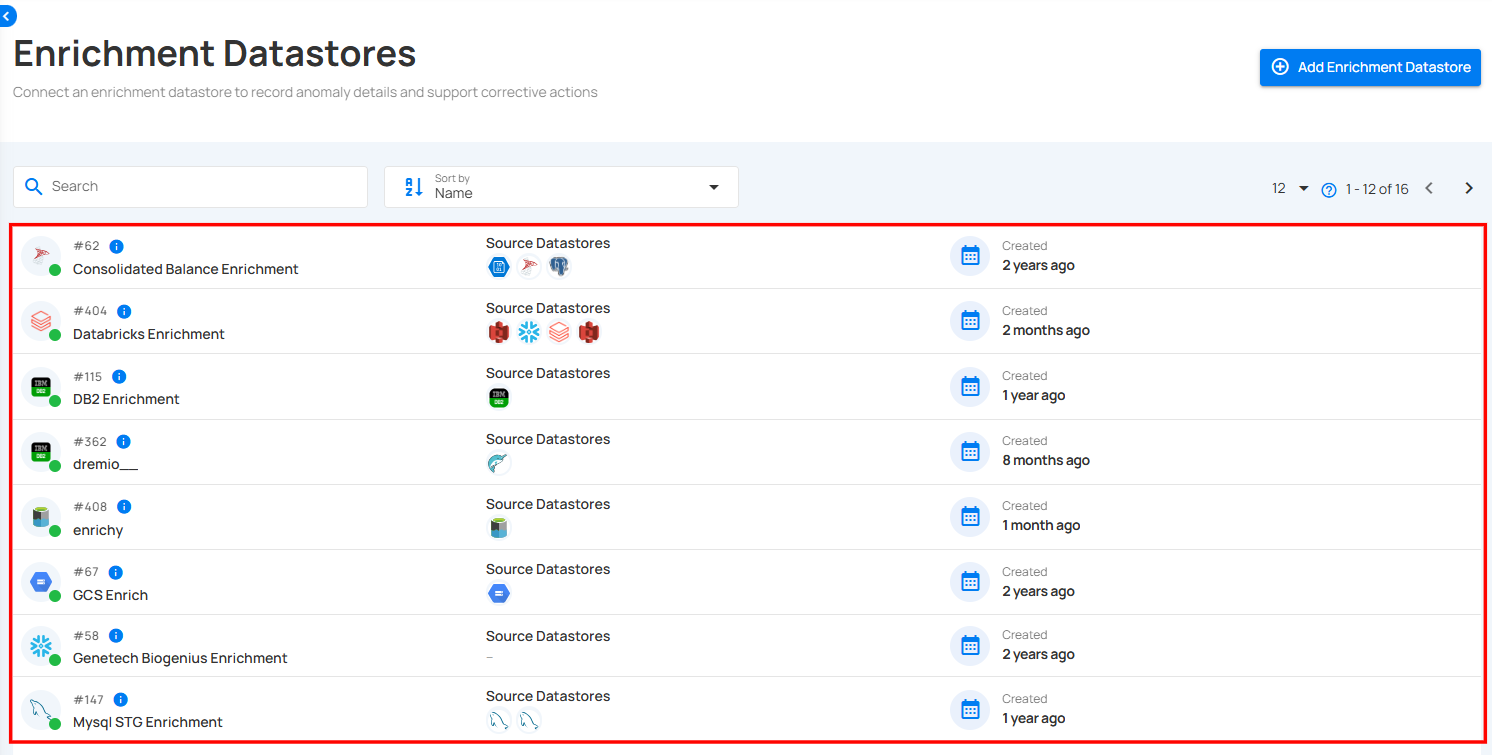
Step 2: Click the Settings icon located at the top right corner of the interface, then choose Edit or Delete depending on the action you want to perform.
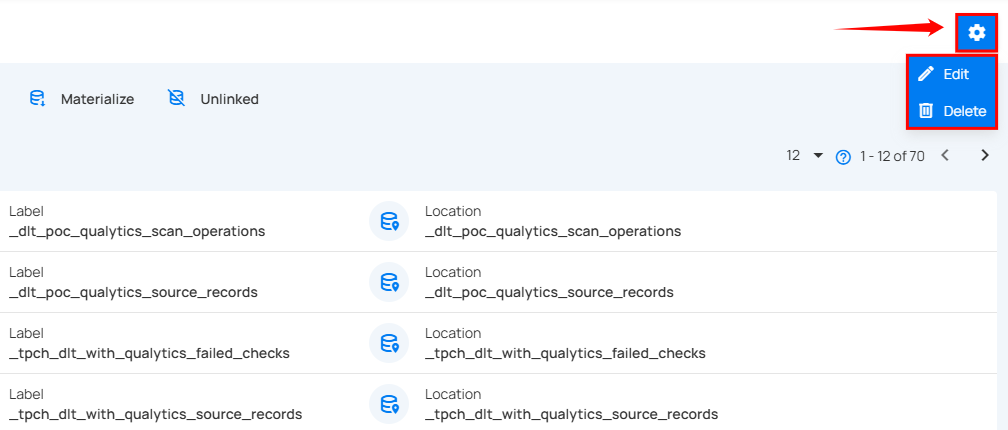
Edit
Use this action to modify an existing enrichment datastore—update its connection details or reconfigure any required fields.
For more information, refer to the Edit Enrichment Documentation.
Delete Enrichment
Use this action to permanently delete an enrichment datastore that is no longer required.
For more information, refer to the Delete Enrichment Documentation.