Edit Enrichment
Step 1: Click on the Edit option.
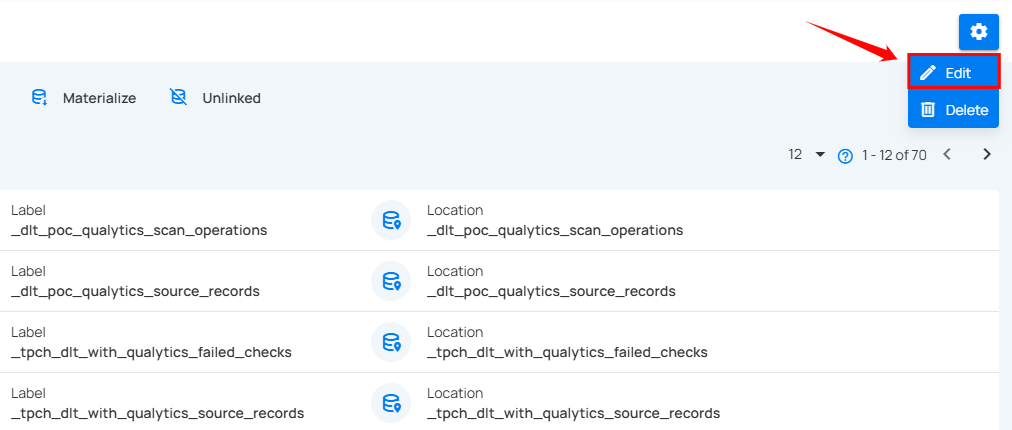
Step 2: After selecting the Edit option, a modal window will appear, displaying the connection details. This window allows you to modify any specific connection details.
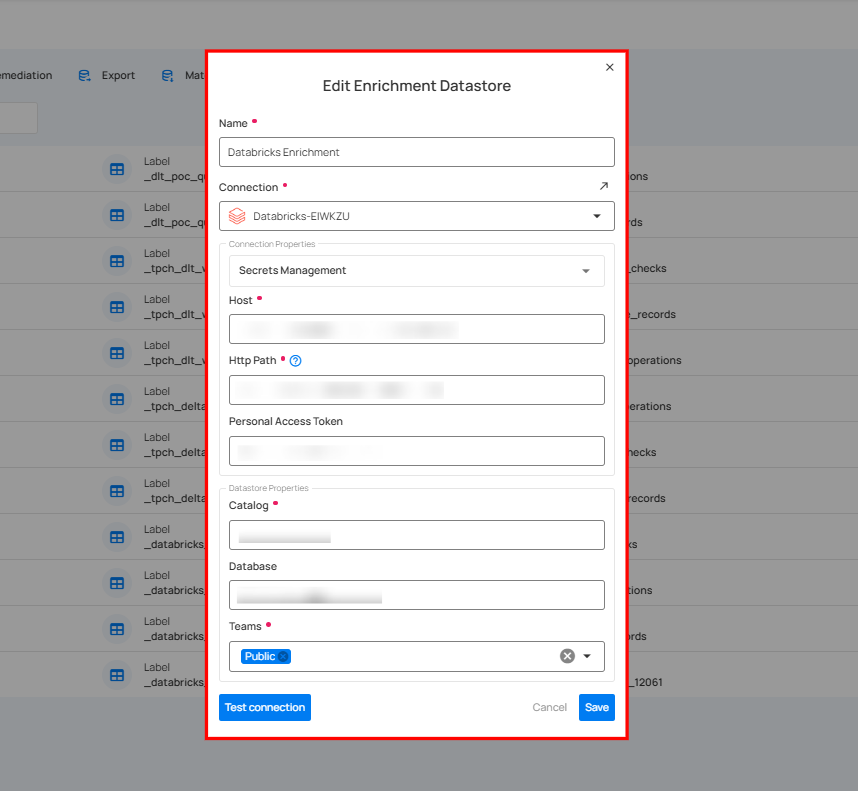
Step 3: After editing the connection details, click on the Test Connection button to check and verify its connection.
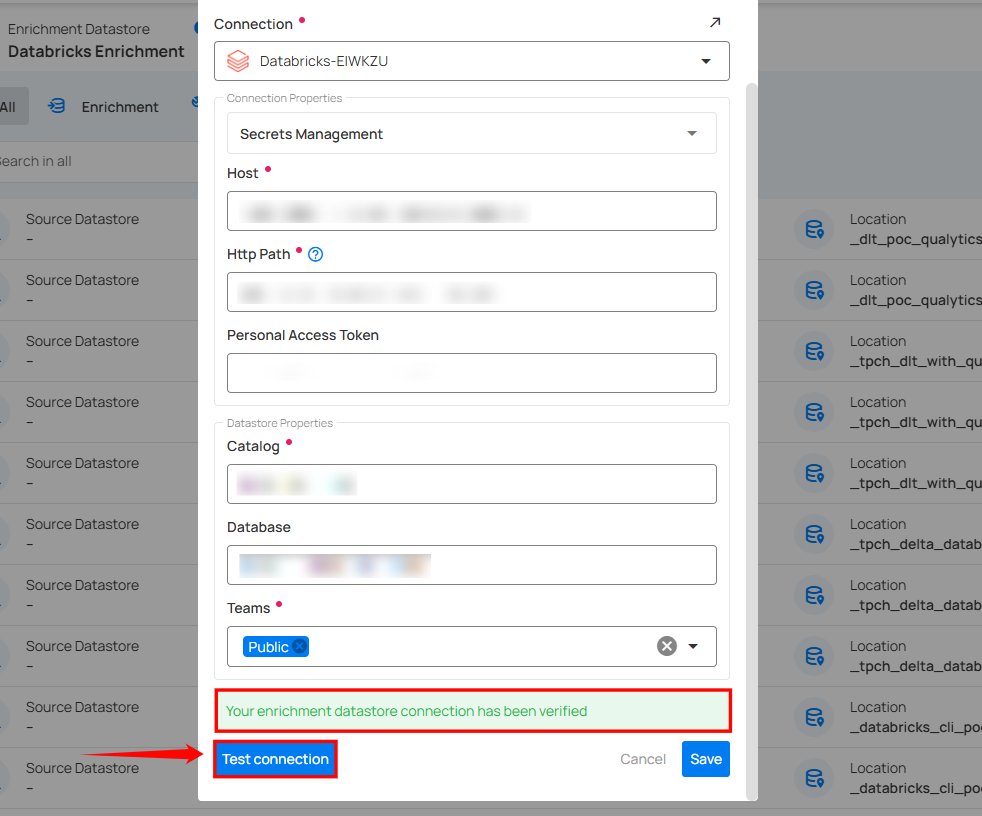
If the credentials and provided connection details are verified, a success message will be displayed indicating that the connection has been verified.
Step 4: Click on the Save button.
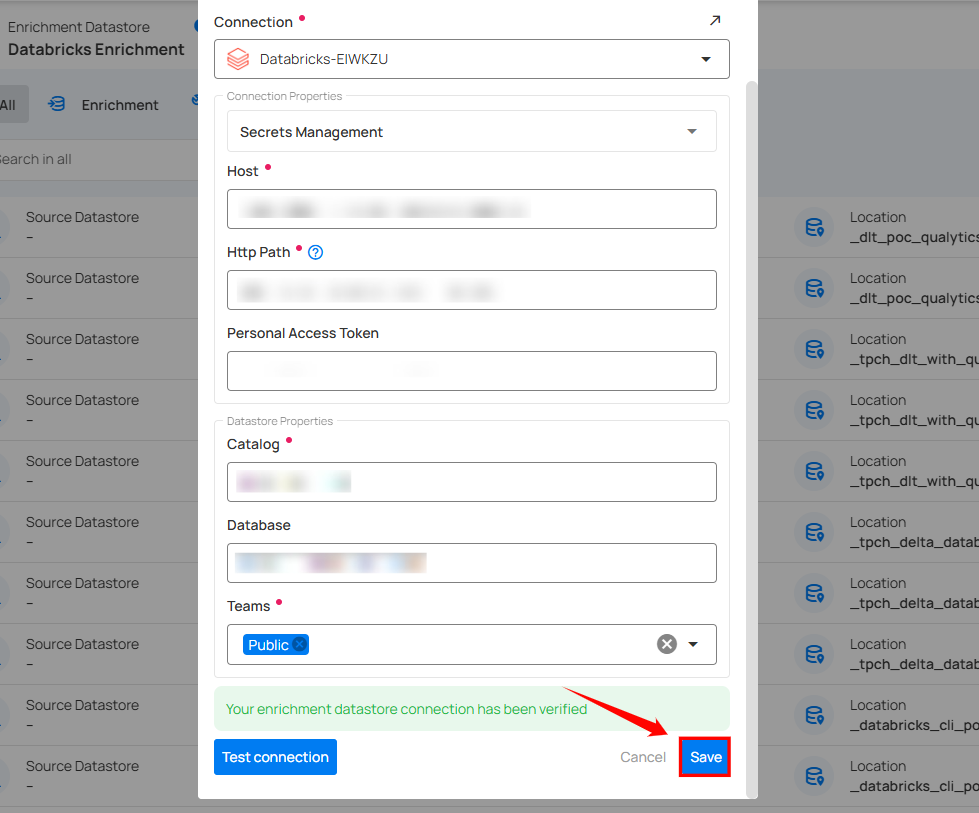
After clicking the Save button, a success notification appears on the screen showing the action was completed successfully.