Delete Enrichment
Step 1: Click on the Delete icon.
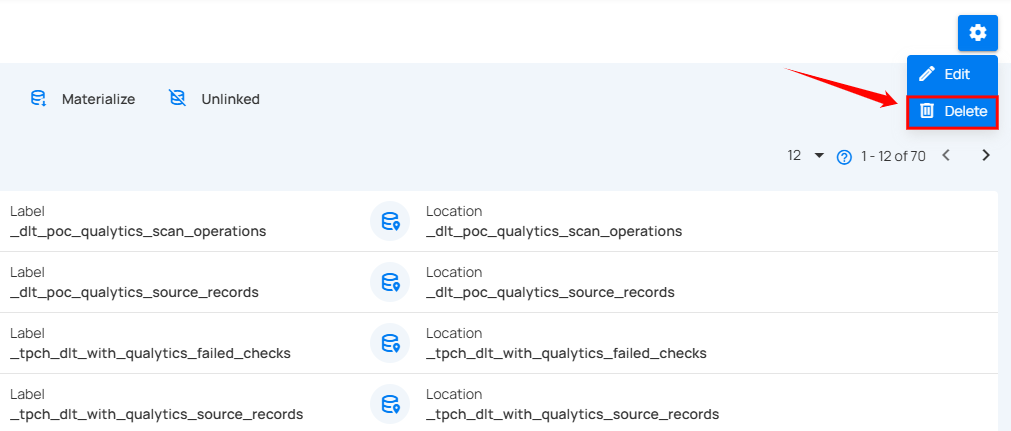
A modal window Delete Enrichment Datastore will appear.
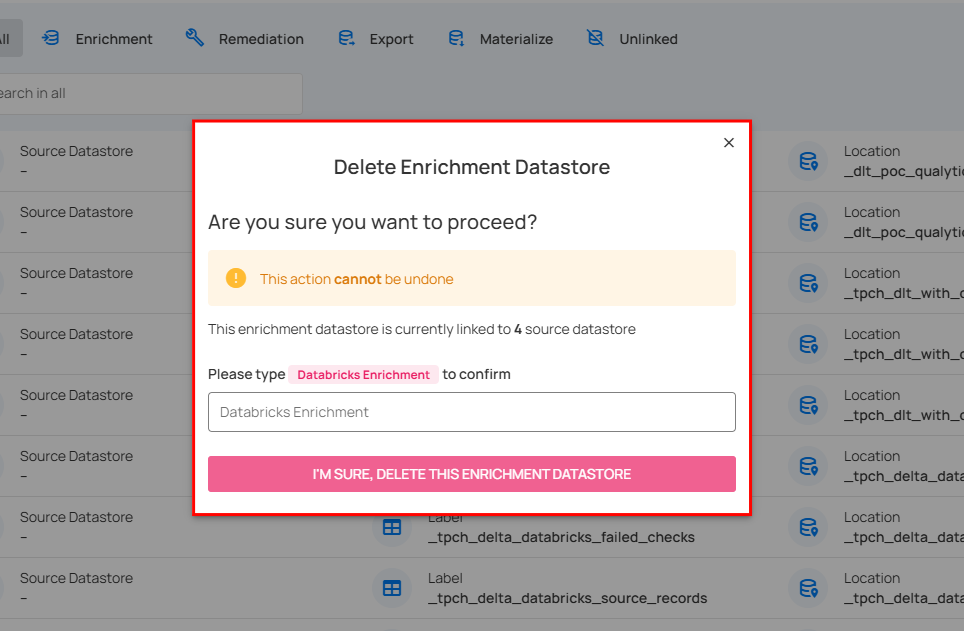
When deleting an enrichment datastore, the confirmation dialog displays the number of linked source datastores.
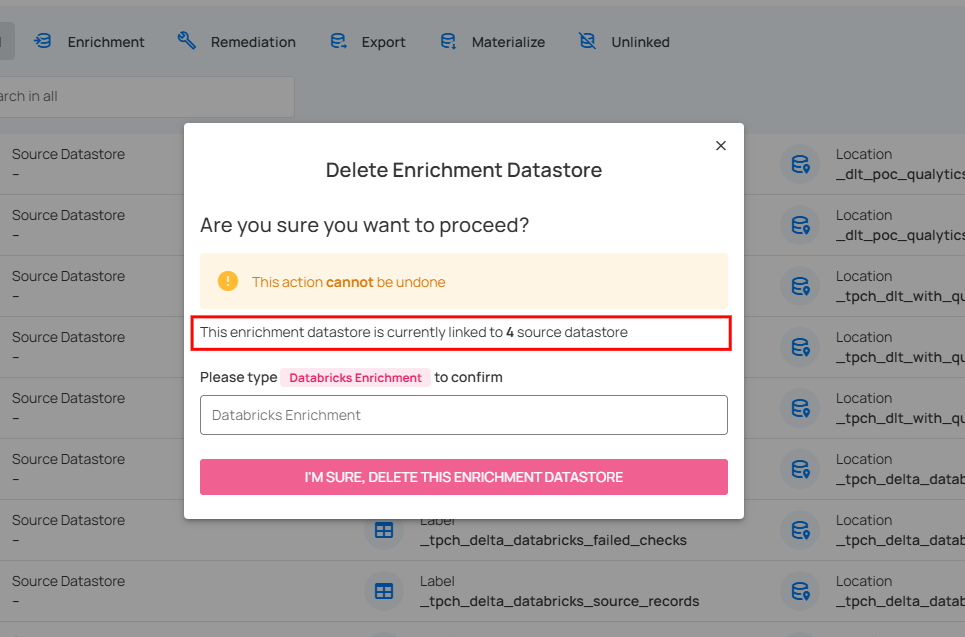
Step 2: Enter the name of the enrichment datastore in the given field (confirmation check) and then click on the I’M SURE, DELETE THIS ENRICHMENT DATASTORE button to delete the enrichment datastore.
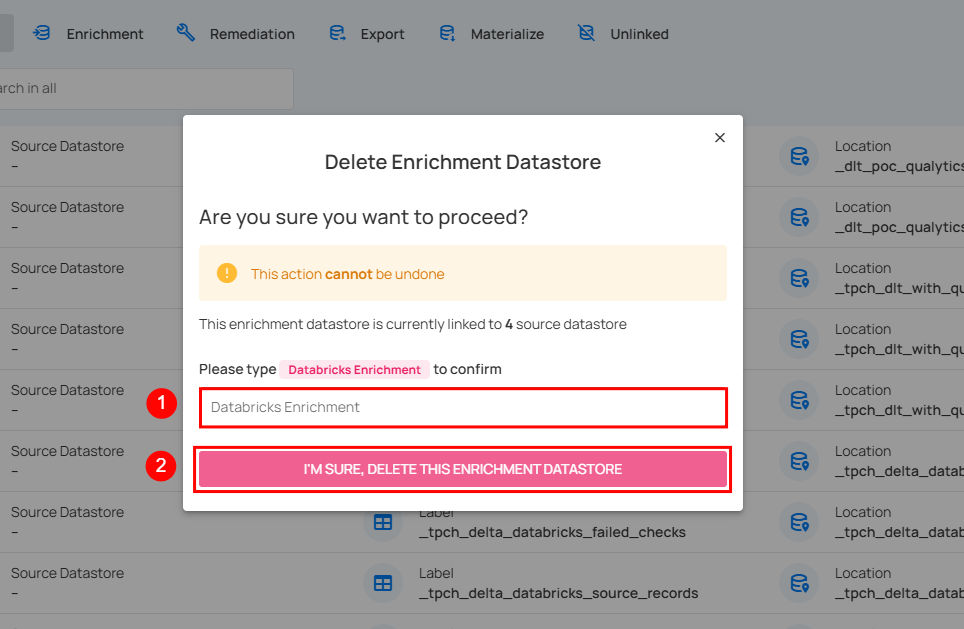
After clicking the I’M SURE, DELETE THIS ENRICHMENT DATASTORE button, a success notification appears confirming the deletion.