Edit Tags
This allows you to keep your tags updated with current information and relevance.
Step 1: Click the vertical ellipsis (⋮) next to the tag that you want to edit, then click on Edit from the dropdown menu.
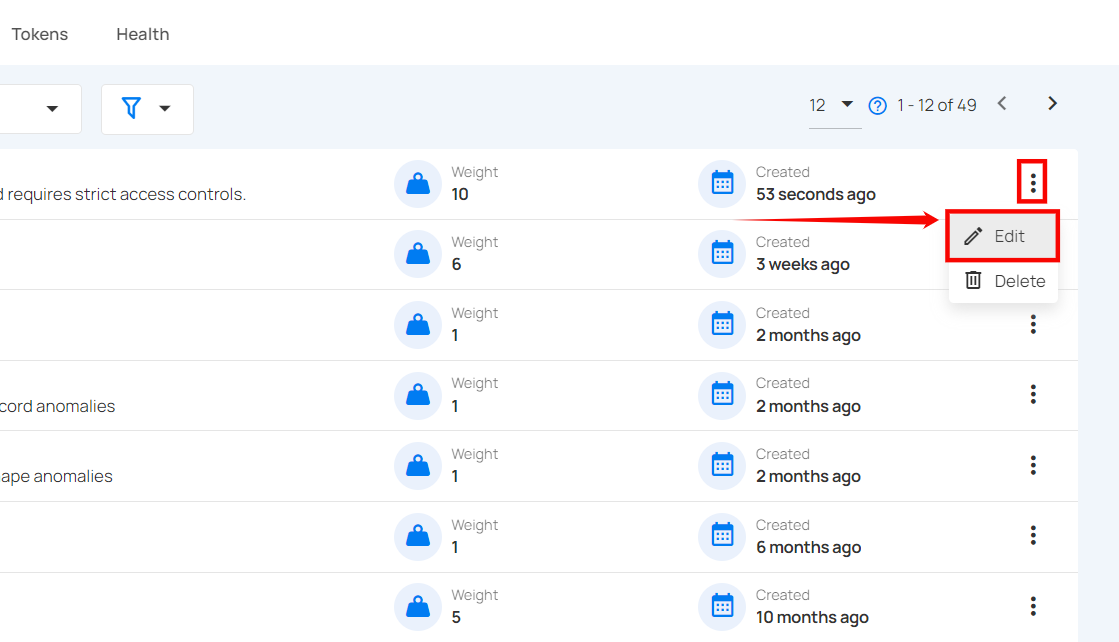
Step 2: Edit the tag's name, color, description, category and weight as needed.
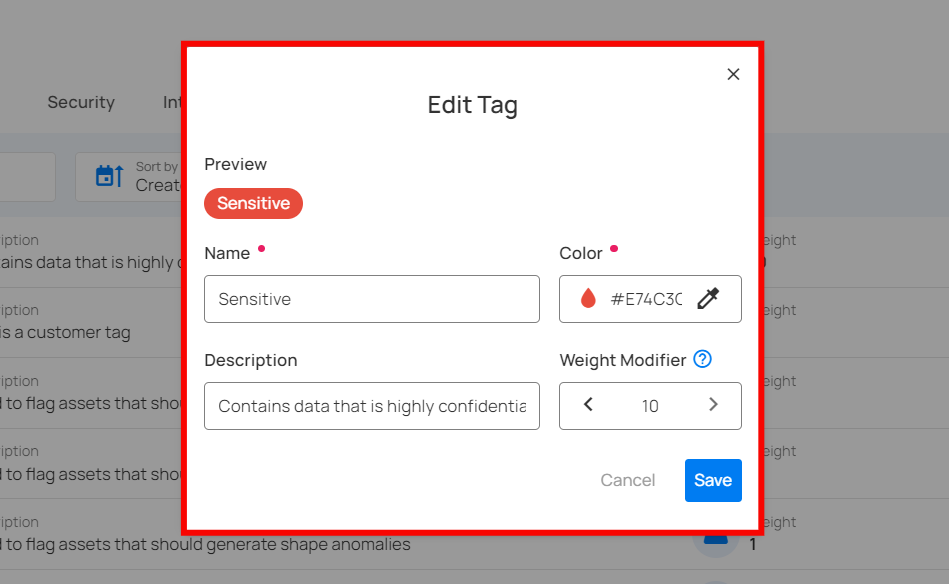
Step 3: Click the Save button to apply your changes.
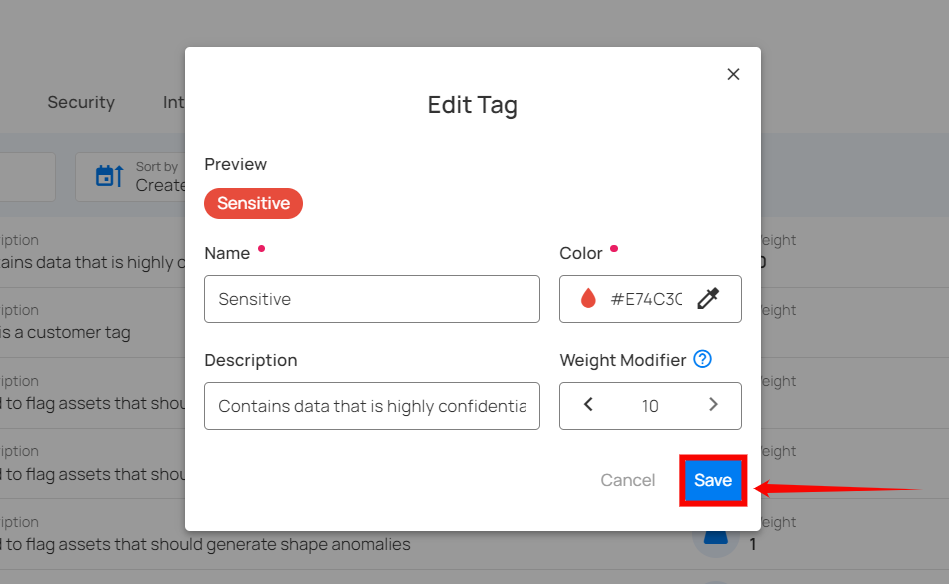
Step 4: After clicking the Save button, a success message will appear.