Data Catalog Integrations
The Qualytics platform seamlessly integrates with enterprise data catalogs, enabling organizations to: - Surface data quality insights directly within existing catalog tools - Automatically sync metadata between platforms in real-time - Leverage data catalog tags for quality classification - Push quality alerts and anomaly notifications to catalog users - Maintain consistent metadata across platforms - Track data quality metrics within your data governance framework
These catalog integrations ensure that data quality insights are readily available to users within their preferred data discovery and governance platforms.
Setting Up Catalog Integration
Navigate to Settings > Integration to configure your data catalog connection:
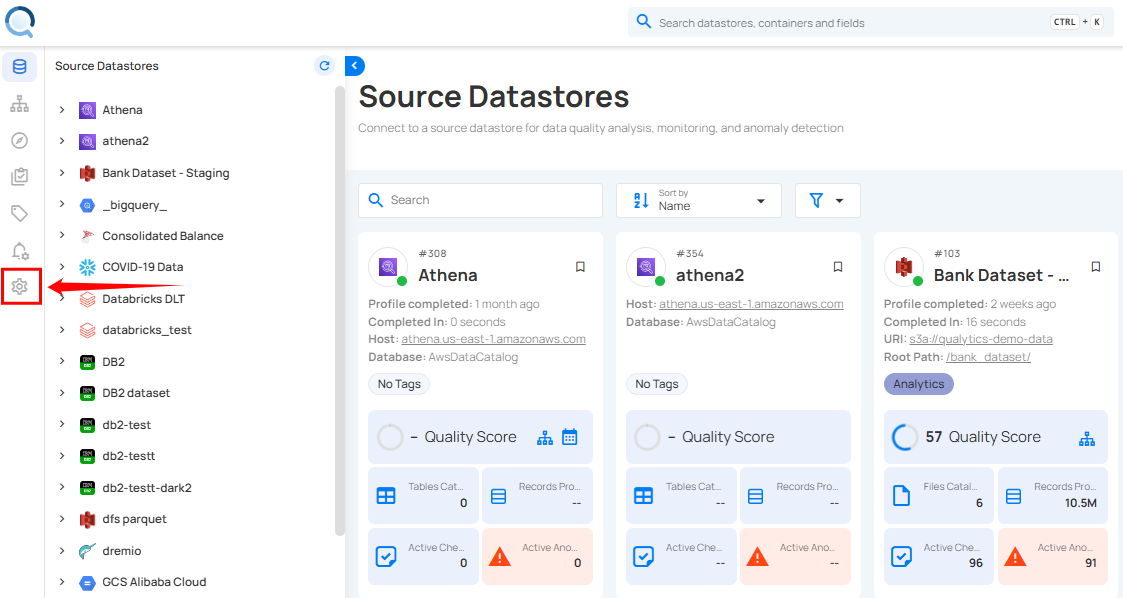
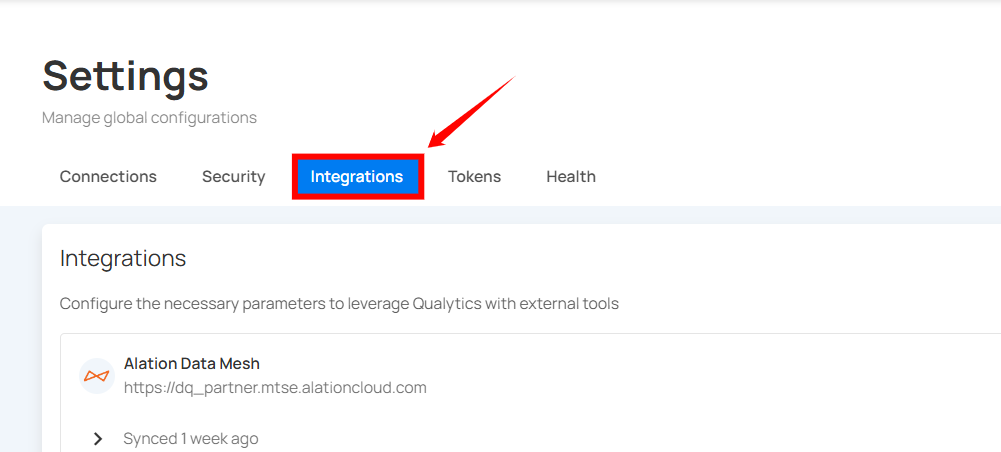
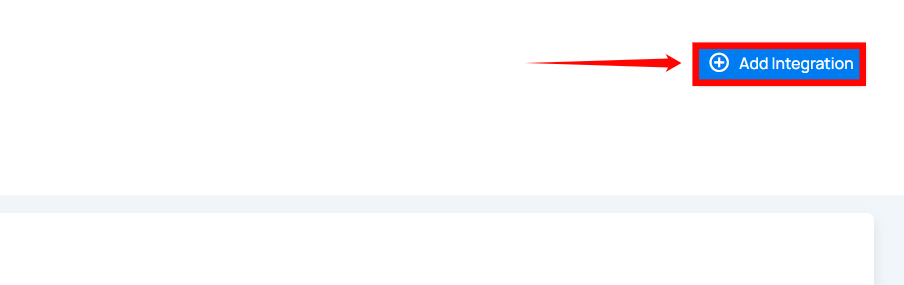
Supported Data Catalogs
Currently, Qualytics supports integration with the following data catalog platforms:
Atlan
The Atlan integration enables bidirectional metadata synchronization, providing: - Automated metadata push from Qualytics to Atlan - Real-time metadata pull from Atlan to Qualytics - Automatic updates based on key events - Flexible tag management options - Simple API-based authentication
For detailed configuration steps, see the Atlan documentation.
Alation
The Alation integration supports comprehensive metadata exchange: - Bidirectional metadata synchronization - Real-time quality metric updates - Selective synchronization of active checks - Configurable tag conflict resolution - Token-based secure authentication
For detailed configuration steps, see the Alation documentation.
Synchronization Options
Qualytics provides flexible synchronization methods to match your workflow:
Manual Sync
Trigger complete metadata synchronization on-demand:
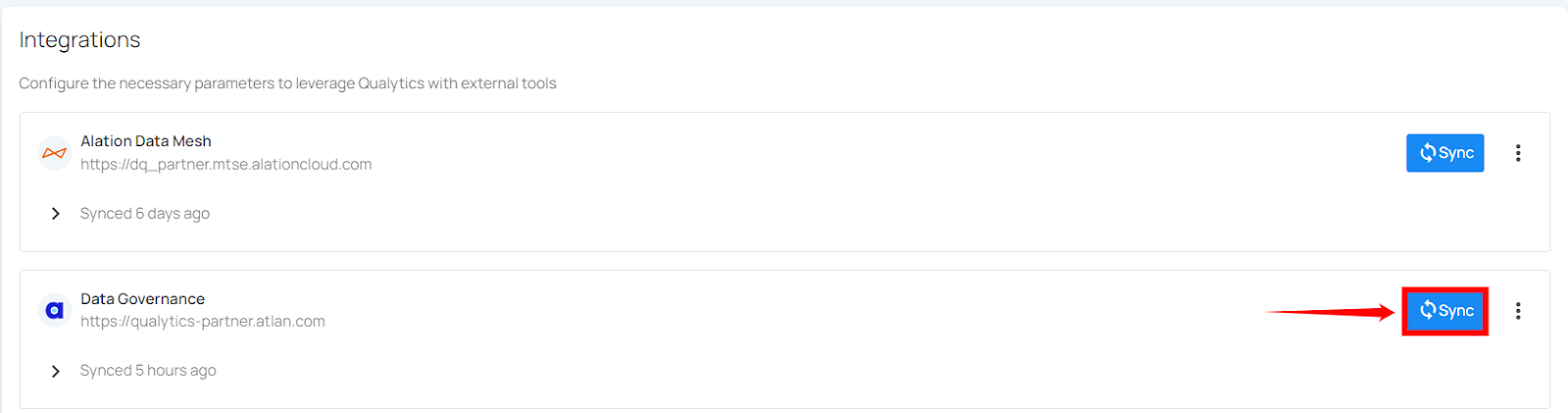
For detailed steps, see the Synchronization section.
Event Driven
Enable automatic synchronization based on platform events:
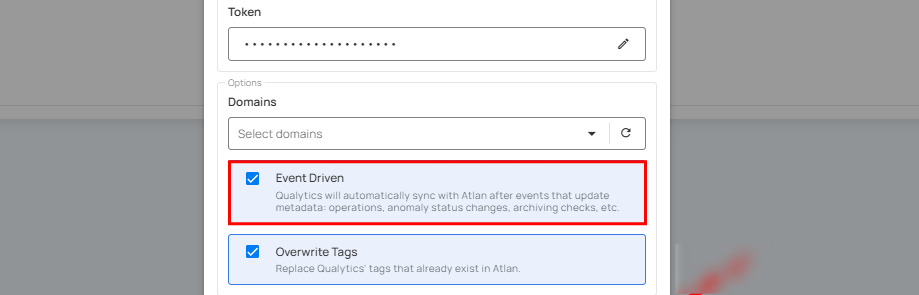
| Event | Description |
|---|---|
| Run an Operation (Profile Or Scan) | Sync all target containers for the operation. |
| Archive an Anomaly (including bulk) | Sync the container in which the anomaly was identified. |
| Archive a Check ( including bulk) | Sync the container to which the check belongs. |